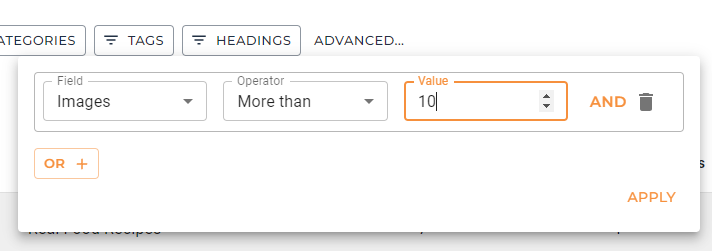Overview
Filtering by image count allows you to see articles that have a specific number of images on them.
The ideal number of images present on article can vary widely depending on the topic of your blog and type of article you are writing.
Finding articles with a large number of images can help you optimize site speed while finding articles with very few or none may be opportunities to increase the reader experience.
1) Enable Image Count Column
On the right side of the Content Audit page, click SELECT COLUMNS to open the drop down. Click the checkbox next to Images. The Image Count column will be displayed.
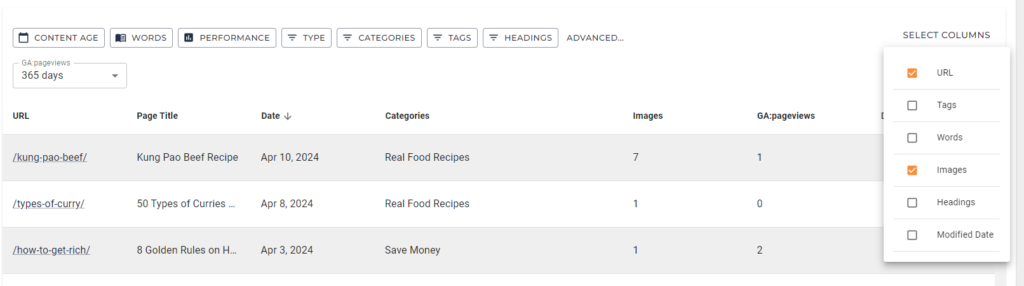
You can now click the Images column heading to sort the articles by the number of images.
2) Filter by Image Count
You can use the Advanced filter to filter your data by the number of images.
Click the ADVANCED… link next to the filters and click the ADD CONDITION button. Select Images from the drop down, the Operator, and the Value you want to filter for. Click APPLY to have the data filtered.